Introduction:
The ABAP Editor copy-paste functionality is not just limited to the normal copy (CTRL+C) and paste (CTRL+V) function but has many improved functions of pushing into buffers which are explained below in this post.
Explanation:
The ABAP editor provides the below options for enhanced copy and paste functions.
- CLIPBOARD RING
- BUFFERS
CLIPBOARD RING:
Follow the below steps to understand.
Go to SE38 Transaction Code and create a report as shown below.
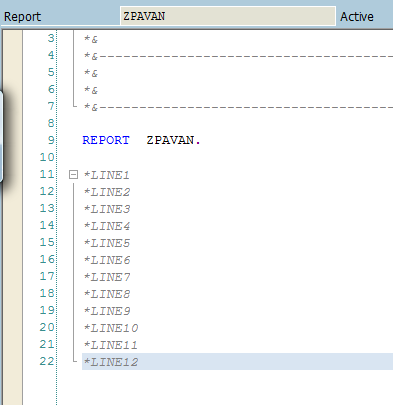
Now let us copy the lines from LINE 1 to Line 12 by pressing CTRL + C one at a time.
Now press CTRL+SHIFT+V and you will see something like below
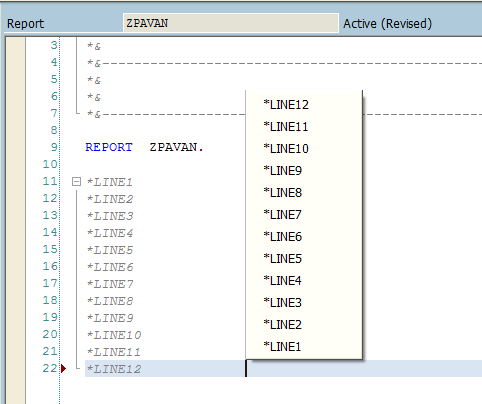
You can select any of the last 12 copied item to be pasted.
Only the last 12 copied items will be stored in the clipboard.
BUFFERS:
There are three types of buffers. They are as follows.
- X Buffer
- Y Buffer
- Z Buffer
You can right click on the code or use Utilities Menu items to Copy into these Buffers.
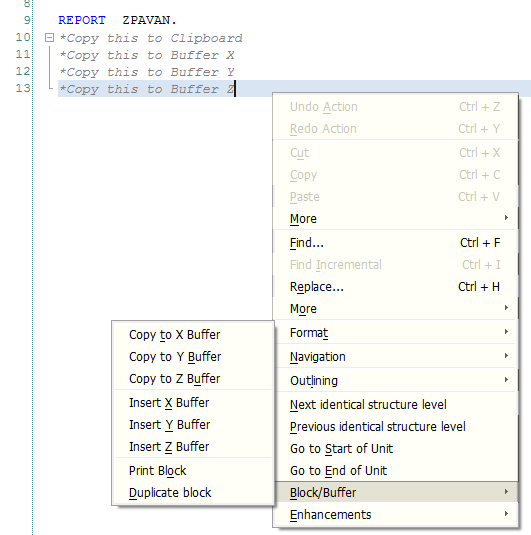
Use insert X buffer to paste contents saved in X buffer and similarly for Y and Z buffers.
You can also edit the contents of the buffer by using edit buffer.
If you have any issues in following the post, please comment below.
